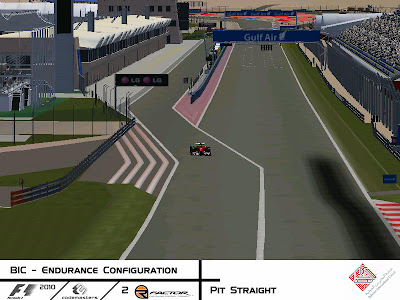I stopped everything when I got my copy of Codemaster's F1 2010... Not because its the best F1 game ever but because of the possibilities it was going to offer me...
So from my last blog which was from November 9 up to today, I have been working day and night converting tracks and basically also learning how to do it. Tough task but I saw in an rfactor league forum in where a modder proudly said that it only took him 2 days to do it so that inspired me. I can also proudly say now that I to can convert those tracks not in a 2 day span though, but I guess a week as I have learned a lot from consolidating textures, correcting mipmap levels, smoothing groups, reducing vertices, LOD assigning, object tagging, etc.
I guess that's all the rants I can give out after a month of converting as needless to say, I guess this specific entry of mine has been updated quite so often... Anyway, on to the track...
So here's the thing, I was able to convert the track (Bahrain International Circuit - Endurance Configuration) in all its purity but when it got down to racing on it, it was horse crap. FPS was either 1 or stops, so that's when all my work started. Now, after researching and understanding how the gmotor works, this track on a test day can run more than a 100 FPS and 60 to 70 FPS minimum on a race day.
So here are some of the interesting things I did on the track and also some noteables:
- Flattened some of the significant rumble strips as AI's tend to flip over when driven on
- Decreased the number of objects on the track as to increase FPS for better racing
- Since I am focused mostly on offline racing, I placed also my signature Individual Pit Slot format
- AIW and Cam files created from scratch (ofcourse)
I would like to say also that I respect all the modders out there and also the game developers as without them, we wouldn't have a game to play plus great enhancements. So, I say to all who would download this track, this is just a conversion and due to fps issues, other objects of the track comes from prominent track creations.
Okay, with that out of the way, here are some preview pics and below is the download link.